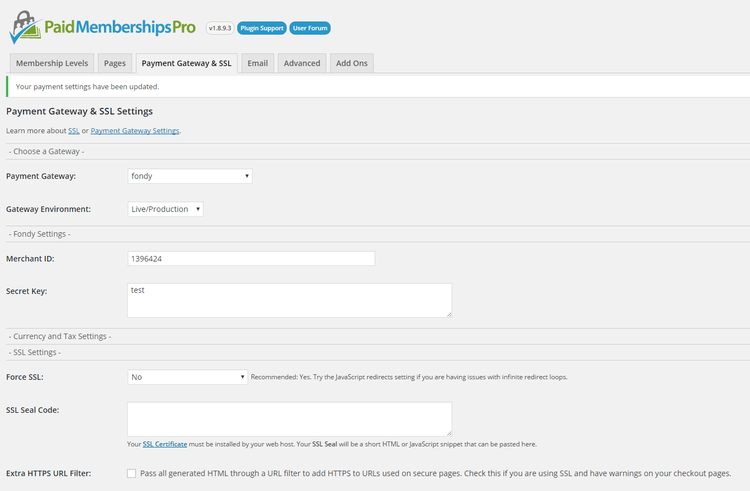How the WordPress Paid Memberships Pro payment gateway works
- When a subscription is created using the Paid Memberships Pro plugin, the user is directed to an external Fondy payment page, which opens in a new URL.
- All order details are automatically populated, and the customer simply needs to complete the payment using any bank card, such as Visa or Mastercard.
- The first payment is processed instantly, and all subsequent payments are automated according to the schedule you set in Paid Memberships Pro.
- Payment details for the subscription are available in the Paid Memberships Pro admin panel, as well as in your Fondy account and the Fondy mobile app.
- To cancel future payments from the user’s bank card, you can do so in your website’s admin panel or through the Fondy gateway by accessing the details of the initial (parent) payment.
How to connect Fondy to Paid Memberships Pro via WordPress
Step 1: Install the Plugin
- Log in to your WordPress admin panel.
- Navigate to Plugins > Add New.
- In the search bar, type Fondy — Paid memberships Pro Payment Gateway.
- Find the plugin in the search results and click Install Now.
- Once the installation is complete, click Activate.
Step 2: Activate the Plugin
- After activation, go to the Paid Memberships Pro settings.
- In the Payment Gateway dropdown menu, select Fondy.
Step 3: Configure the Plugin
- Enter your Merchant ID and Merchant secret key that you received from Fondy. You can find these details in your Fondy account under Merchant Settings > Technical.
- Save your settings.
Step 4: Verify the Integration
- Create a test subscription on your site to ensure that the Fondy payment gateway is working correctly.
- Check that the payment details are correctly displayed in the Paid Memberships Pro admin panel, as well as in your Fondy account.
Step 5: Manage Subscriptions
- Monitor all subscription payments from the Paid Memberships Pro admin panel and your Fondy account.
- Cancel or modify subscriptions as needed through your website’s admin panel or directly via Fondy by accessing the initial (parent) payment details.
Done!
Your Paid Memberships Pro plugin is now connected to the Fondy payment gateway, allowing you to accept and manage subscriptions efficiently.
Just some of the benefits of working with Fondy payment gateway
Global Coverage
With our payment gateway for WordPress, you can sell products and services worldwide and accept payments in over 150 currencies from more than 200 countries.
Custom Payment Page
Make the payment page a seamless part of your Paid Memberships Pro site or online store by customising it with our page builder, ensuring a smooth transaction experience.
One-Click Repeat Payments
Help your customers make purchases faster – with Fondy’s tokenisation, they can pay with a single touch, enhancing their shopping experience.
Recurring Payments
Debit funds from bank cards using their token for seamless, automated transactions.
Comprehensive Analytics and Custom Reports
Track payments in real-time, generate detailed reports, and watch your sales grow day by day.
Fund Holding
Freeze the order amount on the card for up to 25 days, ensuring transaction security and flexibility.
Get started now and begin selling in Spain and Worldwide
It’s so straightforward that you can sign up in the morning and accept payments from customers anywhere that same afternoon
Create an account
Create no-obligation account now and see how it works. You could even start accepting online payments for your Spanish business today.
Request a demo
Our specialists will explain and demonstrate how everything works, and assist you with the integration process.