Use cases
Payments features
Accept Apple Pay
Apple Pay payment gateway for your Belgium based business
Provide your Belgian or international customers with the option to pay for goods and services on your website, off-site, and in your mobile app using the popular and modern Apple Pay payment method. By integrating it, you’ll increase your payment conversion by 20% and boost repeat purchases, which is particularly important for iPhone payment users.
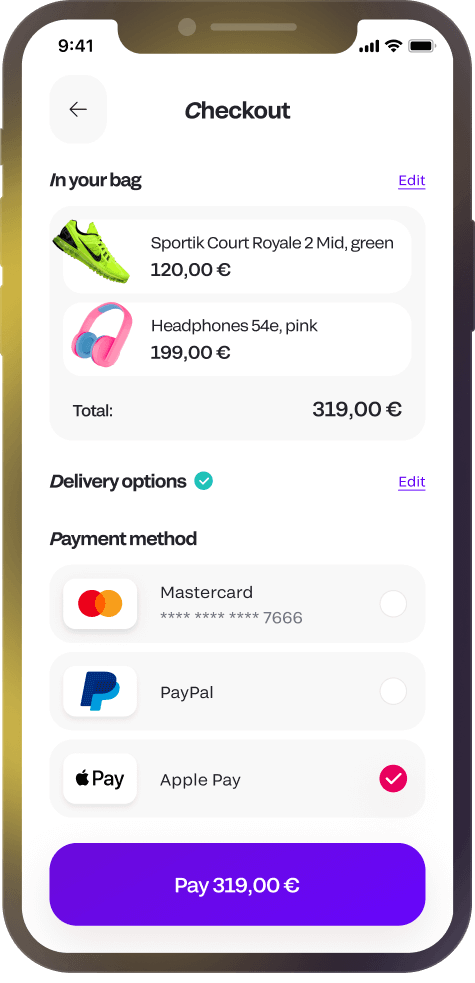
What is Apple Pay
The Apple Pay button allows users to make purchases with a single click on websites, online stores, through mobile apps, and other sales channels using a bank card linked to Wallet on iPhone, iPad, iMac, or MacBook.
Card data is encrypted and not shared with the merchant or third parties. To complete a payment, the user must confirm it with a fingerprint, Face ID, or password. There’s no need to enter card details on the website or in other sales channels, including the CVV code.
With Apple Pay, users can quickly pay for purchases in a familiar way, and businesses can gain more loyal customers and more payments for goods and services. This payment method is ideal for both individual users and Belgian businesses using Apple Pay, providing convenience and security.
Why your customers will love paying on your website or mobile app using Apple Pay
Fast
To make a purchase, there’s no need to enter bank card details, payment on the website or in the mobile app is made with a single click.
Secure
Bank card data is transmitted in encrypted form via a secure Apple protocol, making it impossible to intercept or forge. With iPhone payments, you can be sure that your transactions are secure.
Convenient
Payment can be confirmed with a fingerprint (Touch ID), face recognition (Face ID), or a short password. This Apple Pay payment method makes shopping simpler and more intuitive.
From any Apple device
Online purchases can be made with Apple Pay by linking a bank card to any Apple device.
How the purchase process works for customers using Apple Pay
Order a product or service
The customer orders a product or service from you using an iPhone, iPad, iMac, or MacBook.
Select payment method
After placing the order, to complete the payment, they select the Apple Pay contactless payment method.
Confirm payment
The customer confirms the payment using a fingerprint (Touch ID), face recognition (Face ID), or password. Done! Apple Pay is fast, secure, and convenient, leading to better customer experiences and greater loyalty.
How to integrate Apple Pay payment method for your Belgian or global business
Apple Pay is available by default to all merchants using Fondy payment services who use the online version of our payment page. In this case, there is no need to activate or configure anything additionally. The “Apple Pay” button will appear on the payment page for all customers who use a device or browser compatible with this payment method when placing an order. To connect the Apple Pay payment button in a mobile app on iOS, follow the instructions available at this link or use our SDK for this platform. This solution is especially useful for Belgian or global businesses using Apple Pay, offering their customers fast and secure Apple Pay payments in mobile apps.
Frequently Asked Questions
Why is the Apple Pay button not appearing on my website or mobile app?
Most likely, you or your customers are using a browser other than Safari (e.g., Google Chrome or Mozilla Firefox) or a mobile device with Android. The Apple Pay payment button will automatically appear when the payment is made from an Apple device, such as an iPhone, iPad, iMac, or MacBook, through Safari or in an iOS app.
What integration methods with Fondy support Apple Pay payments?
The ability to accept payments via Apple Pay is available by default with most Fondy integration methods. For example, on sites created using CMS systems or site builders, with API integration, in online invoices, payment buttons, and links, as well as when using QR codes for payments. To connect the Apple Pay payment button in mobile apps on iOS, additional integration is required – instructions can be found at this link. If necessary, this Apple Pay payment method can be disabled in the Fondy admin panel, the website admin panel, or on your site.
Do I need to authorise with Apple myself to connect Apple Pay payments?
When using the online version of our payment page to process payments from Fondy in your sales channels (on-site, off-site, or offline), you do not need to go through additional authorisation on Apple’s side – we’ve taken care of that for you. To start accepting Apple Pay payments, register with Fondy and set up payment processing using the appropriate integration method. To accept payments in a mobile app on iOS using the Apple Pay button, additional authorisation with Apple is required.
How to accept Apple Pay on my website as a merchant?
To accept Apple Pay on your website, you’ll need to partner with a payment provider that supports this payment method. Start by setting up your merchant account and ensuring that your website’s checkout system is compatible with Apple Pay. Once you add the necessary code to your website, customers will be able to easily use Apple Pay during checkout. This not only simplifies the payment process but also enhances your commerc operations by offering a fast and secure way to receiv money from your online sales.
How can I set up my merchant account to accept Apple Pay for online transactions?
To start accepting Apple Pay in your online store, you’ll need to add Apple Pay as a payment option during the checkout process. First, make sure your merchant account is integrated with a payment provider that supports Apple Pay. Once set up, your customers can easily complete their purchases, enhancing their checkout experience and improving your overall commerc capabilities. Implementing Apple Pay also allows you to receiv money directly into your account quickly and securely.
What are the benefits of using a payment provider to accept Apple Pay for my online business?
Using a reliable payment provider to accept Apple Pay in your online commerc activities ensures a seamless and secure checkout process for your customers. By integrating Apple Pay, merchants can add an additional layer of convenience, which can lead to increased sales and customer satisfaction. Moreover, accepting Apple Pay means your business is keeping up with modern payment trends, which is essential for staying competitive in the digital commerc landscape.
Provide your customers with convenient Apple Pay payment method
Integrate Apple Pay in your sales channels and accept payments in a modern way. This will allow your customers to use the Apple Pay payment method on their iPhones and other Apple devices, making shopping quick, secure, and convenient.
Open an account
Request a demo of our Fondy portal. Start accepting Apple Pay payments seamlessly, allowing you to focus on growing your business.
Request a demo
Contact us to see how the Fondy payment gateway can support your business. Our demo will show you how easy it is to integrate Apple payments and improve your operational efficiency.
We use cookies to ensure our web-based products are functioning properly while continuing to improve your browsing experience, offering social media functionality, personalising our marketing and advertising content to suit your needs. We sometimes share cookie data with our partners for these purposes. Our cookies remember your preferences and the data you fill out on forms on our web products. As well as analysing traffic, our cookies register how you found us and collect information about your browsing habits. By continuing to use our web products, you agree to our use of cookies.