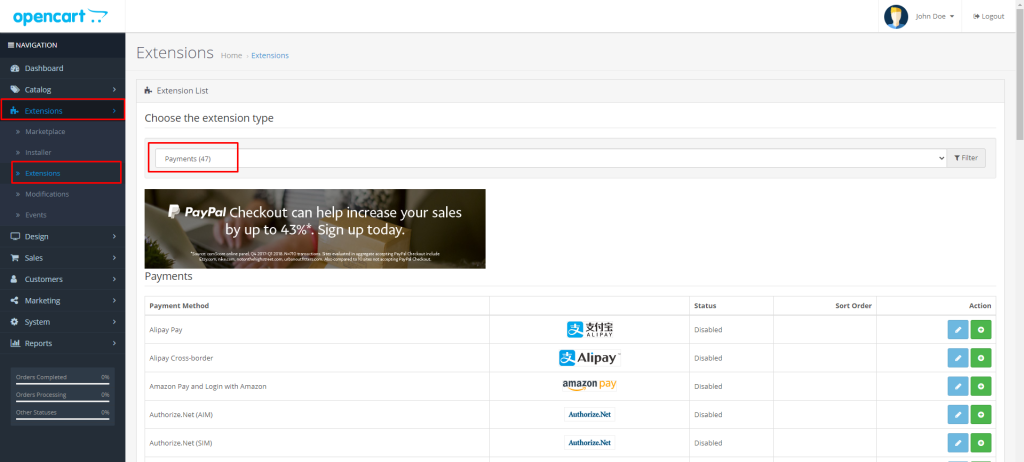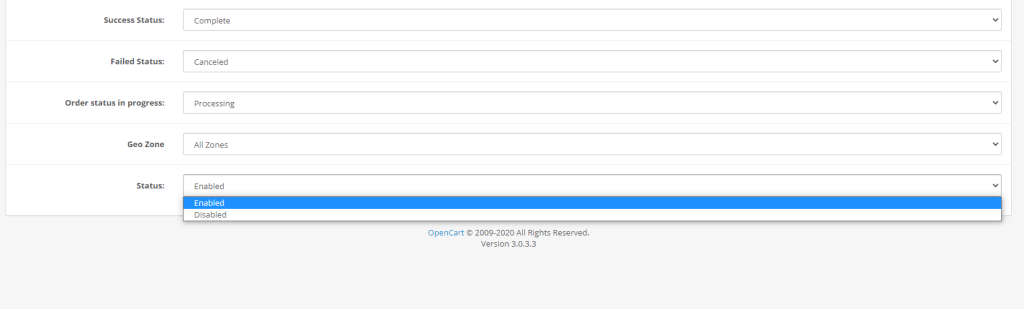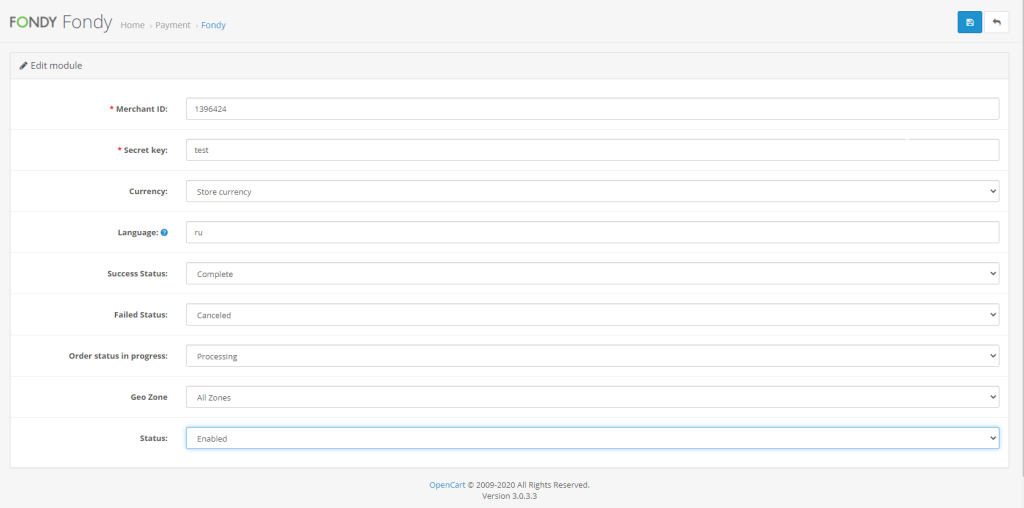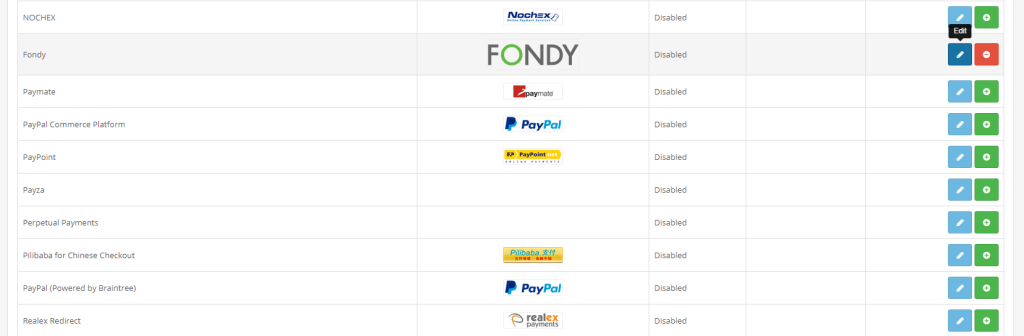Before setting up our plugin please ensure the following requirements are met:
- OpenCart version 1.5.4 and higher
- vQmod version 2.4.0 and higher
- If vQmod is not installed, manually add the following script: <script src= “https://api.fondy.eu/static_common/v1/checkout/ipsp.js”></script>
Download payment gateway plugins by versions:
Multicurrency payments for Luxembourgery based businesses
Expand your global reach effortlessly with the Fondy gateway. We process payments in over 150 currencies and across 200 countries, ensuring you never miss a sale. Let your clients pay in their preferred currency, providing them with a seamless shopping experience. Whether you’re selling in Luxembourg, Europe, or worldwide, Fondy handles your payments smoothly, allowing you to focus on growing your business.
Reduce checkout friction
Eliminate cart abandonment with Fondy’s advanced payment solutions. Our ClickToPay button allows returning customers to complete transactions with just one click, streamlining the checkout process and enhancing the user experience. By minimizing the steps required to finalize a purchase, you significantly reduce the risk of losing potential sales due to complex or lengthy payment procedures. Fondy’s efficient payment gateway keeps your customers happy, encourages repeat business, and makes the buying process smooth and hassle-free. Expand your reach and boost your sales with Fondy’s seamless checkout experience.
Reduce failed payments and maximise sales in Luxembourgery
Say goodbye to failed payments with Fondy’s sophisticated payment analytics. Our advanced system identifies the reasons behind transaction failures and highlights problematic card types and banks. By addressing these issues, you can significantly reduce failed payments and maximize your sales potential. Grow your business confidently with Fondy’s seamless payment gateway integration for OpenCart. Ensure a smooth, efficient checkout experience that keeps your customers coming back. Register today to see how the Fondy gateway can optimize your OpenCart store’s payment process.
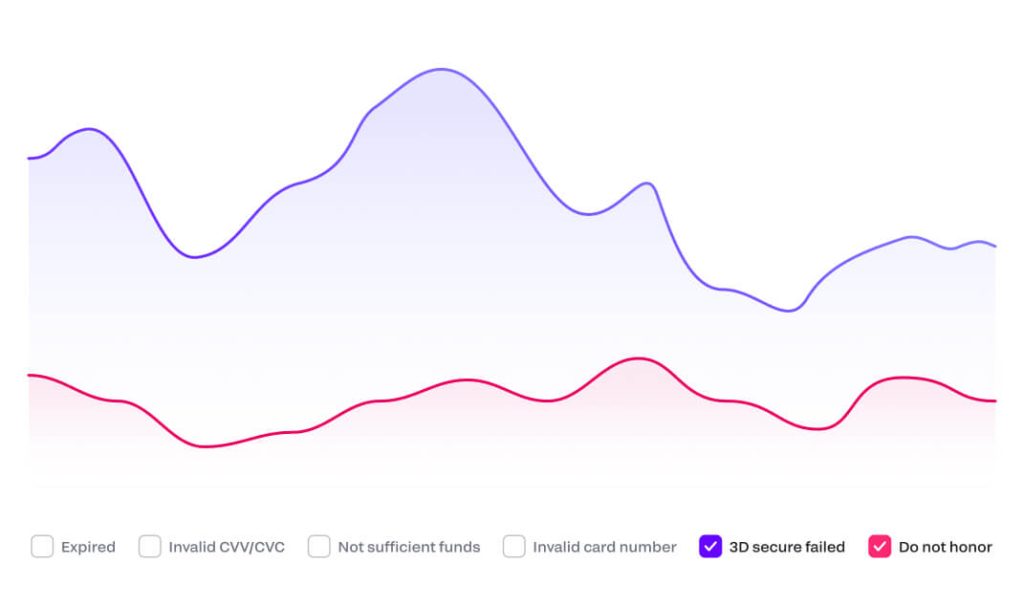
Just some of the benefits of working with OpenCart + Fondy payment gateway
Global Coverage
With our payment gateway for OpenCart, you can sell products and services worldwide, accepting payments in over 150 currencies from more than 200 countries.
Custom Payment Page
Integrate a seamless payment page into your Opencart store using our page builder, ensuring a smooth and branded transaction experience.
One-Click Repeat Payments
Enhance your customers’ shopping experience with Fondy’s tokenization, allowing them to make purchases faster with just one touch.
Recurring Payments
Set up automated, seamless transactions by debiting funds from bank cards using their token, perfect for subscription-based services.
Fondy Antifraud™
Fondy Antifraud™ uses advanced AI to block fraudulent transactions and improve payment conversion rates to over 95%.
Fund Holding
Ensure transaction security and flexibility by freezing the order amount on the card for up to 25 days, providing peace of mind for both you and your customers.
Get started now and begin selling in Luxembourg and Worldwide
It’s so straightforward that you can sign up in the morning and accept payments from customers anywhere that same afternoon
Create an account
Create no-obligation account now and see how it works. You could even start accepting online payments for your Luxembourger business today.
Request a demo
Our specialists will explain and demonstrate how everything works, and assist you with the integration process.